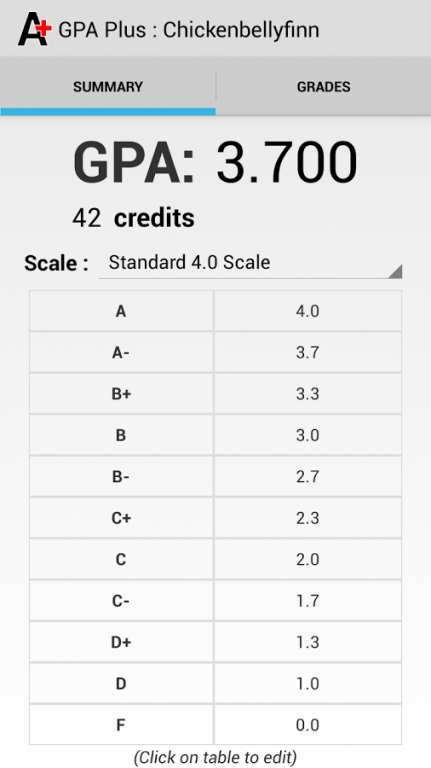GPA Plus (Free) 1.0
Free Version
Publisher Description
GPA Plus is *the* GPA calculator app you have been looking for. GPA Plus is for any high school, college, or institution no matter what weighting system is used to calculate GPA. You can even calculate you GPA in multiple weighting systems with no problem (for example a high school's 5.0 scale as well as the standard 4.0 scale). GPA Plus will also warn you when your grades aren't compatible with some GPA scales so you can adjust accordingly. Set up tables for multiple class levels (example AP, Honors, etc) and GPA Plus does the rest. Enter grades in quickly using GPA Plus's intelligent input suggestions, which suggests grades, levels, and credits or even which term, so you can enter in your grades rapidly and with ease. Organize your classes however you want using the terms feature, so you can organize by term, year, or subject matter.
Parents, you can even manage and track multiple students' GPAs, and ensure optimal academic performance!
GPA Plus is the ultimate GPA calculator!
**Features**
- Rapid grade entry with intelligent suggestions
- Term management for organizing grades
- calculate GPA for multiple scales
- Scale compatibility alerts
- Create and edit GPA weighting scales, with support for multiple class types/levels
- View GPA per term
- Manage multiple gradebooks
- Eye-catching holo interface
- Tablet interface available
About GPA Plus (Free)
GPA Plus (Free) is a free app for Android published in the Teaching & Training Tools list of apps, part of Education.
The company that develops GPA Plus (Free) is Chickenbellyfinn. The latest version released by its developer is 1.0.
To install GPA Plus (Free) on your Android device, just click the green Continue To App button above to start the installation process. The app is listed on our website since 2013-09-11 and was downloaded 12 times. We have already checked if the download link is safe, however for your own protection we recommend that you scan the downloaded app with your antivirus. Your antivirus may detect the GPA Plus (Free) as malware as malware if the download link to com.chickenbellyfinn.gpacalc is broken.
How to install GPA Plus (Free) on your Android device:
- Click on the Continue To App button on our website. This will redirect you to Google Play.
- Once the GPA Plus (Free) is shown in the Google Play listing of your Android device, you can start its download and installation. Tap on the Install button located below the search bar and to the right of the app icon.
- A pop-up window with the permissions required by GPA Plus (Free) will be shown. Click on Accept to continue the process.
- GPA Plus (Free) will be downloaded onto your device, displaying a progress. Once the download completes, the installation will start and you'll get a notification after the installation is finished.